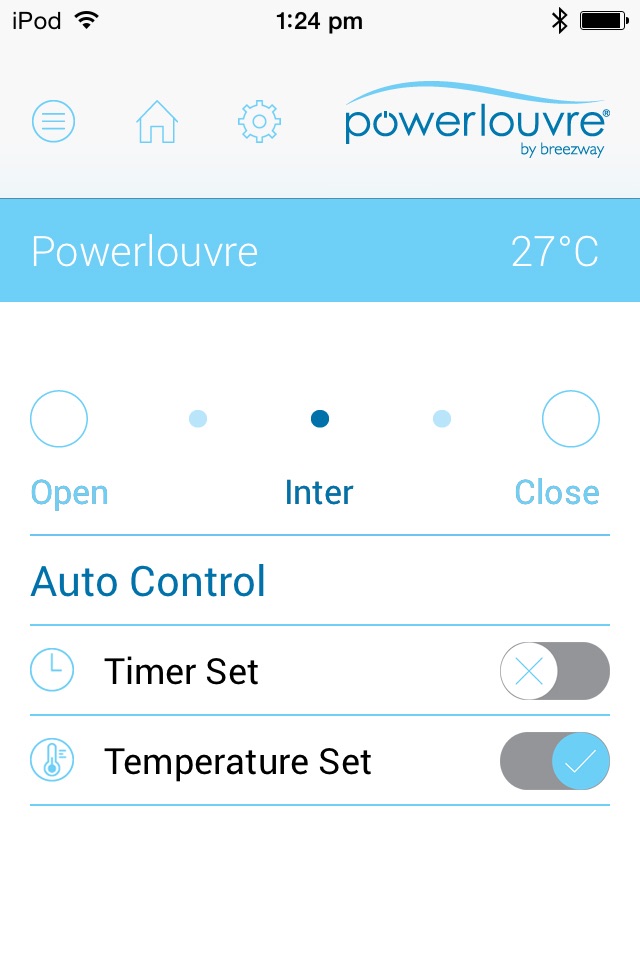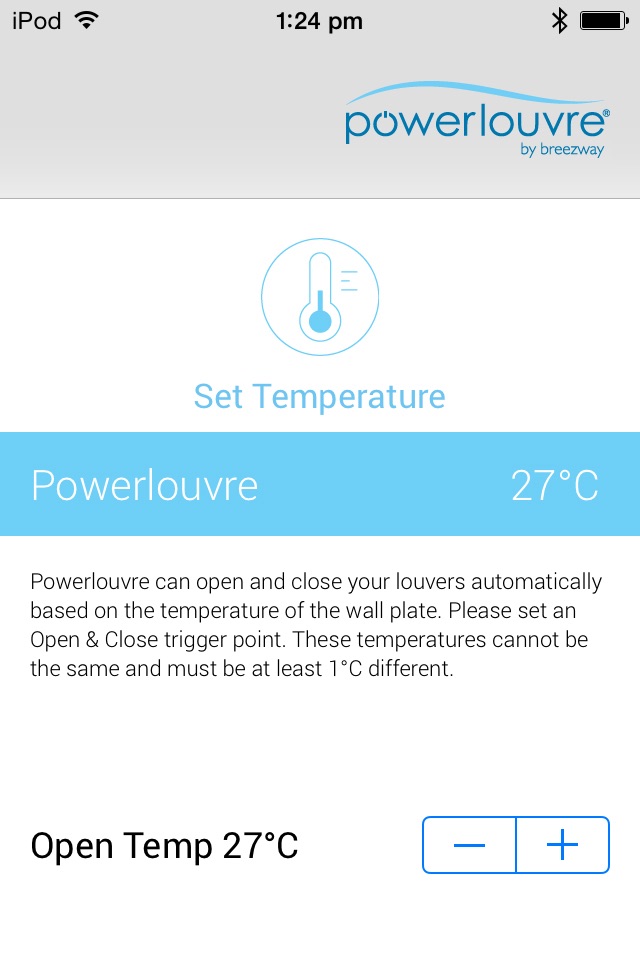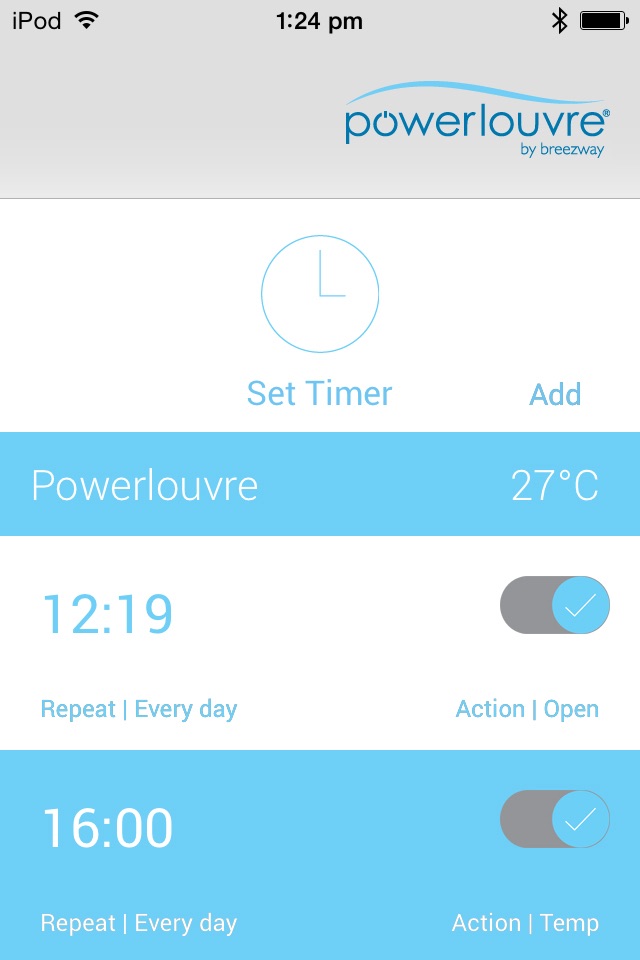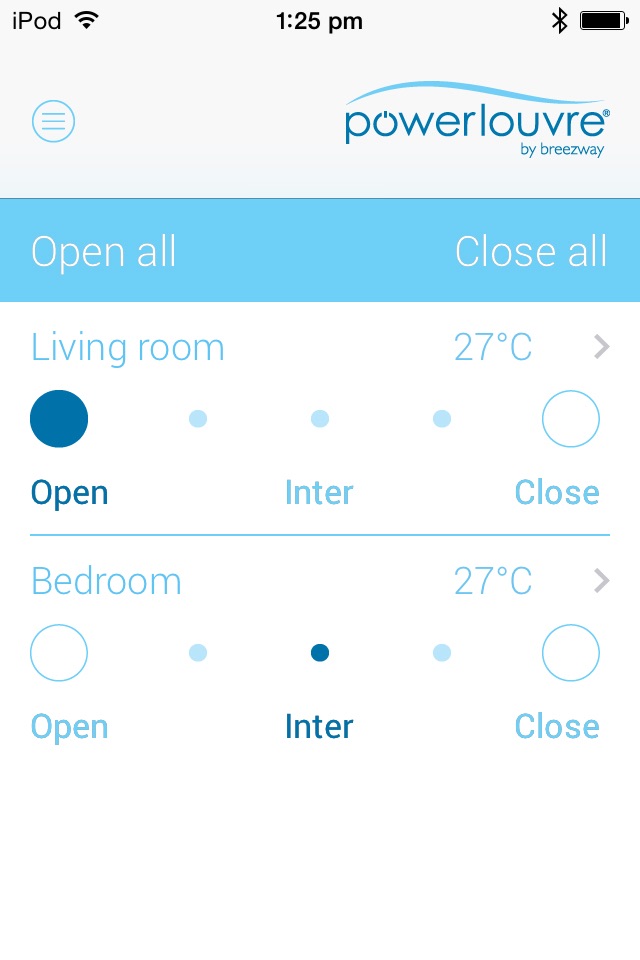
Remotely control the Powerlouvre Windows connected to your Apptivate Control Units.
Also unlock additional features and settings of your Apptivate Control Units.
Wirelessly connect to your Apptivate Control Unit to:
- Remotely open and close Powerlouvre Windows connected to Apptivate Control Units.
- Adjust the settings for automatic opening and closing in response to the Apptivate Control Unit’s in-built temperature sensor.
- Turn automatic response to temperature sensors on and off remotely from your phone.
- Set timers in the Apptivate Control Unit to automatically open and close connected Powerlouvre Windows and to enable and disable automatic response to temperatures.
- Turn all timers on and off remotely from your phone.
- Set and adjust ‘Night Mode’ which dims the brightness of the lights on the Apptivate Control Unit overnight to minimise ambient light.
Note: The Powerlouvre App enables wireless interfacing with the Apptivate Control Unit which will be hardwired to Powerlouvre Windows. The Powerlouvre App cannot control Powerlouvre Windows without the Apptivate Control Unit.